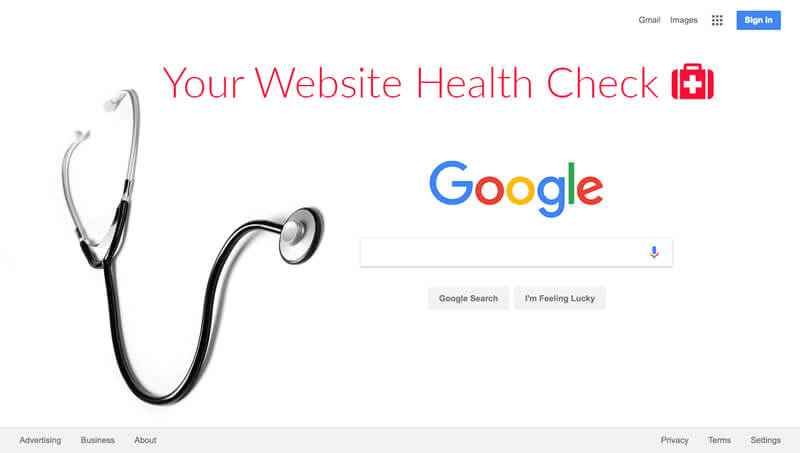
Do you know what the meaning of deindexing is? Well, it’s basically when Google decides to remove some pages from a website when the stuff on that page doesn’t really help with users’ search enquiries. This happens when website owners spam pages in their website for better SEO or they try to trick Google’s algorithm.
Google will also deindex a page that has been down for more than a couple of days.
So, if you are thinking or planning on taking your website down for some weeks or even days, it will negatively impact your SEO and search rankings.
When that certain content from the website has been removed, it still exists somewhere else. In some cases, the content ends up in the Deep Web where it’s no longer present in Google’s search results, but it still exists.
- Beware, deindex is not the same as removal
Removal refers to when a page is completely deleted, and we see the typical 404 error when searching for the page in the browser.
Deindex is when the page is removed from search engines but still exists somewhere else with access to those who already know the address.
- How to deindex your stuff from the search engine
You might be thinking: “Why would I want to deindex my content from Google’s index?”. But believe me that there are tons of reasons why people deindex their pages. Whether it’s because of confidential information you don’t want to make public to searchers, duplicate content or maybe you have lots of low-quality pages you’d like to remove from the search engine.
There are different steps to follow when wanting to remove website content temporarily. And according to Google Support, to temporarily block a URL from Google search results these are the steps to follow:
- Of course, keep in mind that the URL must be in a Search Console property that you own. You can’t deindex a page that isn’t yours.
- You will find a removals tool in the Google Search Console of your website
- Select the Temporary Removals tab.
- Click New Request.
- Enter the URL of the page you want to deindex.
- Select Next to complete the process.
To make the removal permanent, you will have to take another path. This is because removals tools only remove content for about 6 months. But you can permanently remove content by simply removing the content on your website by yourself, and make sure your browser returns a 404 or a 410 error.
You can also block access to that content by asking for a password for access. Another way would be by indicating that the page should not be indexed using the no-index meta tag on your website.




